EveryPig can automatically send daily, weekly, and monthly reports to your team.
Your teammates can receive daily, weekly, or monthly reports sent directly to their email. To turn on Auto Reports:
1. Open your 'Admin Panel'
2. Click on 'Preferences'
3. Scroll down and toggle 'Auto Report' on
You can adjust the report time frame from the dropdown menu. Click here to visit the settings page.
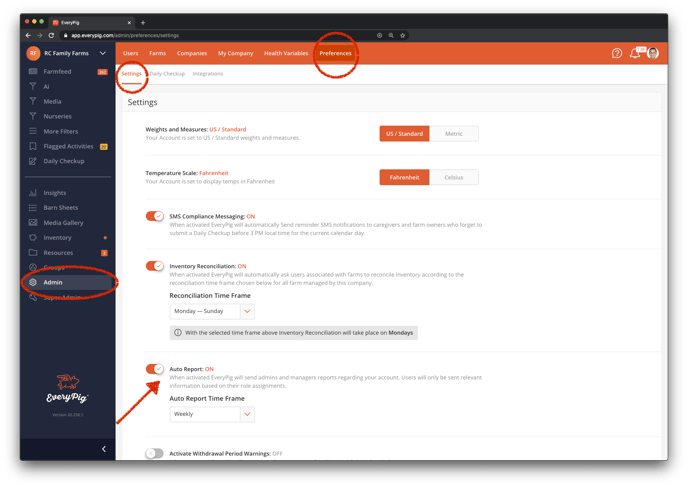
The auto report includes the following data:
- Group information
- Producer name
- Farm name
- Pigs in
- Current inventory
- Group start date
- Estimated average weight
- Weeks on feed
- Percent dead
- Mortality rate
- Total dead for the current week
- Total dead for the previous four weeks
- Source data
The following user roles will receive the Auto-Reports notification: Admin, Veterinarian, Farm Manager and Caregiver
You can also set mortality on Auto-Reports to a percentage or a whole number.
- Open the Admin Panel
- Click 'Preferences'
- Scroll down to Auto-Reports Mortality Percentage
- Toggle this feature on
.png?width=688&height=433&name=Screenshot%20(578).png)
Note: The link to download the full report from your email will expire after 14 days.