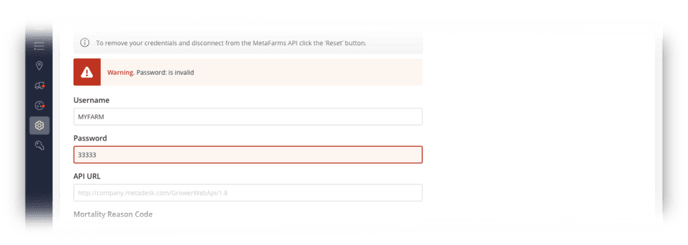EveryPig allows you to share your EveryPig mortality data via API with trusted third parties, like MetaFarms. The following is an overview of how to set up an API connection to MetaFarms.
Video Resources
Finding the Integrations Tab
MetaFarms Credentials
Mortality Reason Code
Caregiver Responsibilities
You must have an Admin Role on your account to complete this integration set up.
If you would like help setting up this integration, please complete this template and email it to our Customer Support Team.
1. Find Integrations
- Open the Admin Panel
- Click 'Preferences'
- Select 'Integrations'
- Select MetaFarms
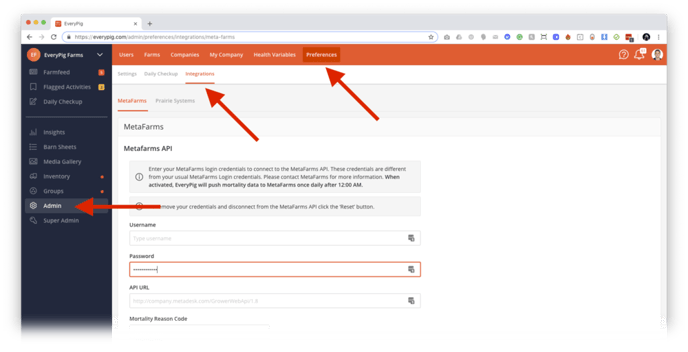
2. Enter Your MetaFarms Login Credentials
Enter your MetaFarms login credentials to connect to the MetaFarms API. These credentials are different from your usual MetaFarms Login credentials. Please contact MetaFarms for more information.
When activated, EveryPig will push mortality data to MetaFarms once daily after 12:00 AM local time.
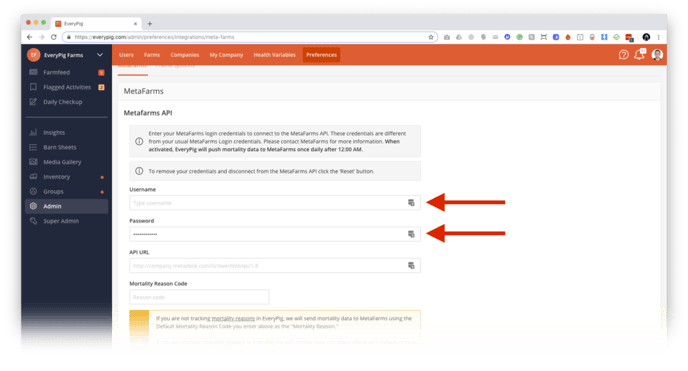
3. Enter Your Mortality Reason Code
By default, EveryPig will use the MetaFarms Mortality Reason Code "1". We recommend you create a new Mortality Reason in MetaFarms, e.g., "EveryPig Import," then copy the new Reason Code in the above input box. This way you can easily see which mortality data in MetaFarms was imported via EveryPig.
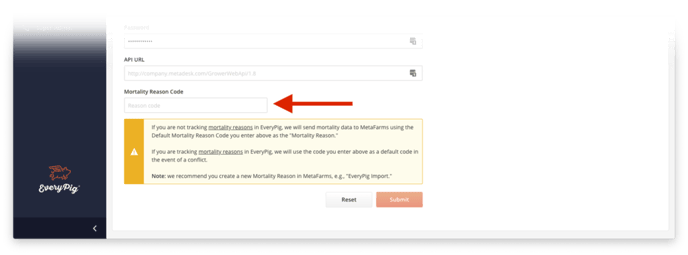
4. Connect or Disconnect from the MetaFarms API
When you submit your credentials to MetaFarms, EveryPig will show confirmation that the connection was successful. If successful, EveryPig will push mortality data to MetaFarms once daily after 12:00 AM.
If you experience an error, please contact MetaFarms to ensure your API Username and Password are correct.
To remove your credentials and disconnect from the MetaFarms API click the ‘Reset’ button.