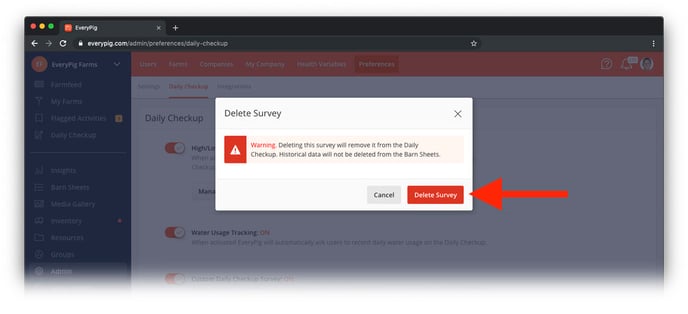Custom surveys allow admin users to set one-time or recurring survey questions that get published to the Daily Checkup. The survey can be delivered as part of the Daily Checkup daily, weekly, monthly, or yearly.
Surveys offer users the ability to gather simple Yes or No responses from users in the field. User answers are saved to the Barn Sheet for the group. This data allows systems to keep better records for compliance and regulators.
On This Page:
How to Activate
How to Deactivate
Deleting Surveys
Only users with an Admin role on the account can create and manage custom daily survery questions.
How to Activate Custom Surveys
1. Open the admin panel.
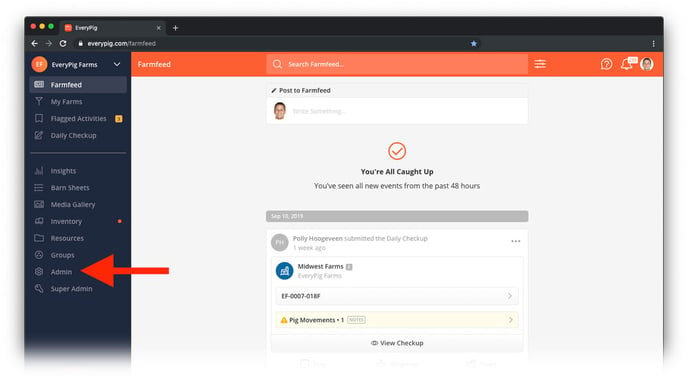
2. Click 'Preferences then click 'Daily Checkup'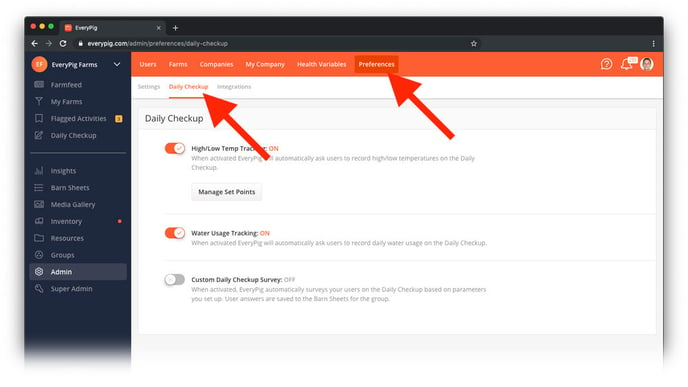
3. Toggle the custom survey switch to the “On” position.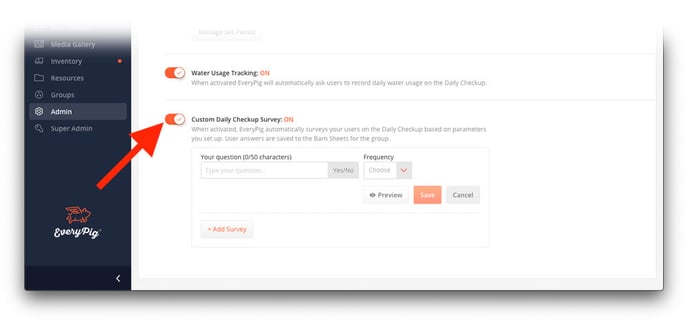
4. Enter a question and set frequency parameters.
Note: You are limited to 50 characters per question.
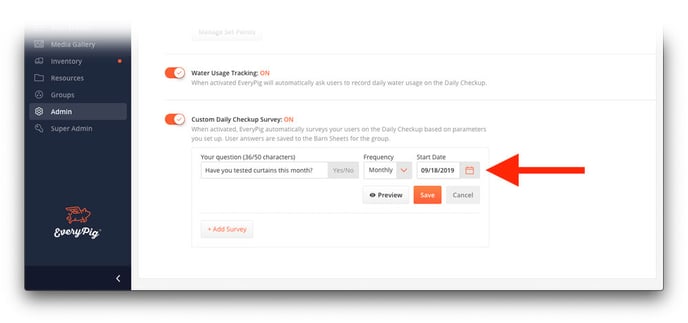
5. You can preview your question before saving. 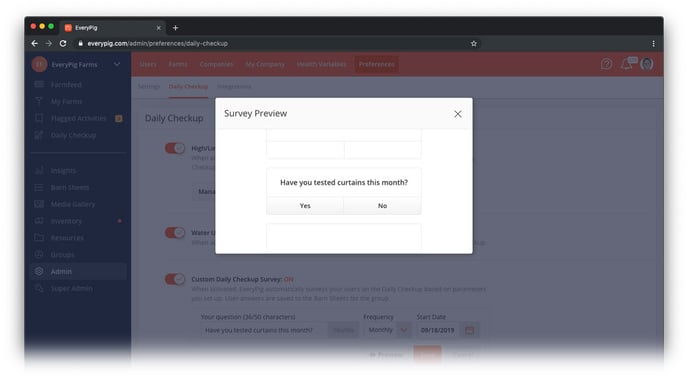
How to Deactivate Custom Surveys
1. Open the admin panel.
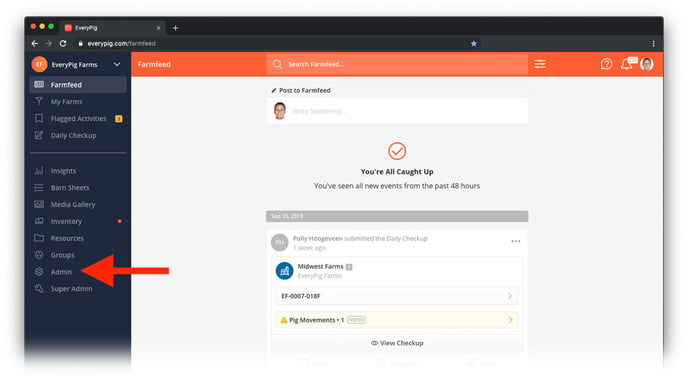
2. Click 'Preferences' then choose 'Daily Checkup' from the sub-navigation.
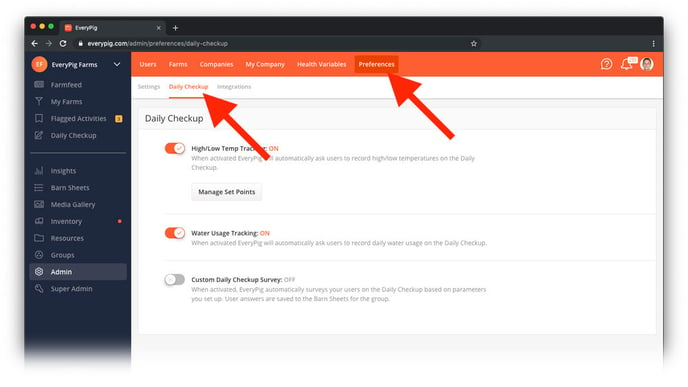
3. Disable Custom Survey Questions by turning the toggle to OFF. The custom surveys will be removed from the Daily Checkup for all groups but the survey questions will not be deleted.
Note: If you’ve collected this data in the past, historical data will be saved to the Barn Sheets but will not be collected while this feature is “off.”
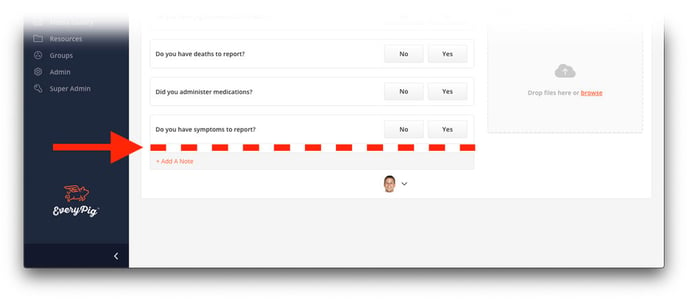
How to Delete Custom Surveys
Only users with an Admin role can activate or deactivate this feature.
1. Open the admin panel.
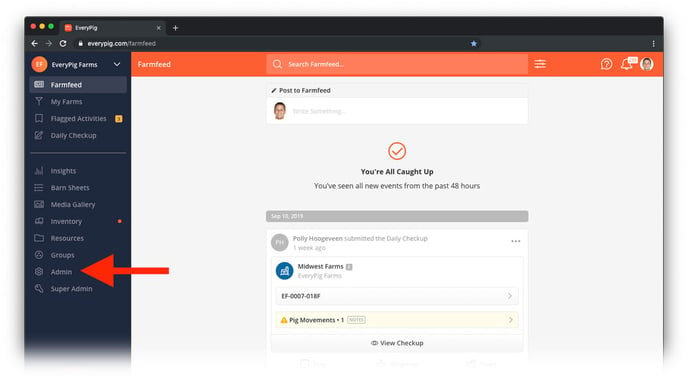
2. Click 'Preferences' then 'Daily Checkup'
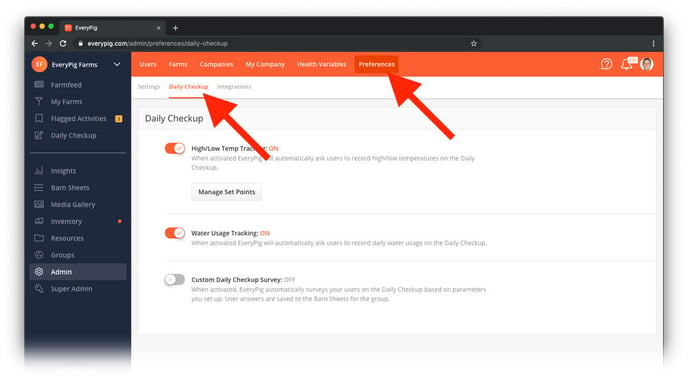
3. Scroll down to the custom survey section and click the delete icon.
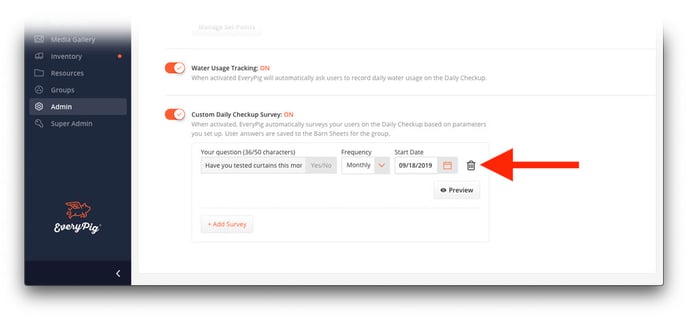
4. When prompted, click the “Delete Survey” confirmation button.
Note: If you’ve collected this data in the past, historical data will be saved to the Barn Sheets but will not be collected after the survey is deleted.