Quickly import common objects using EveryPig's Import Templates.
With EveryPig, you can create users one-by-one, or you can import a list of users and a list of farms to create fast object-associations right from the Admin panel. Using the importer to upload multiple objects at once ensures your company can get up-and-running in no time.
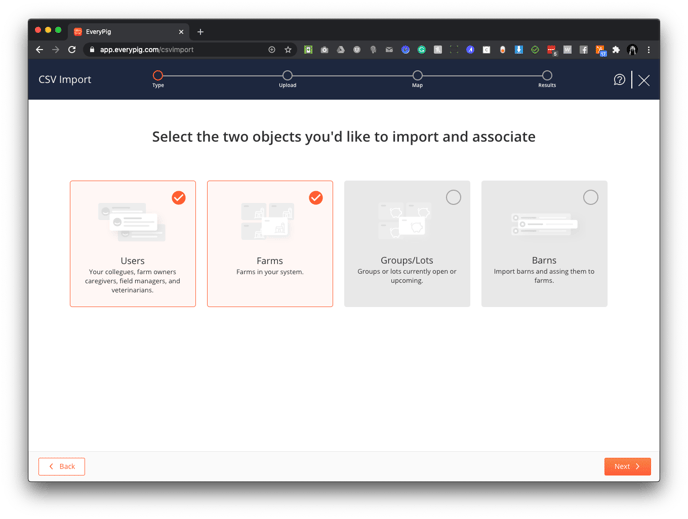
Note: You can also add farms and users manually using the Admin panel.
Related Help Articles
Getting Started (Admin Tutorial)
Group Tracking Quick Start Guide
Accepted Files Types:
- CSV
Import User Data
You can add and manage users from the Admin panel on EveryPig. Download the user template here, fill out the required fields, then use the EveryPig importer to get started fast.
Multi-Object options
When uploading users, you have the option to associate them with farms to create farm roles in one go.
Below is a list of user data you can import into EveryPig. Note: not all of the data is required. For more information about managing users, click here.
- Email Address
- First, Last Name
- Phone Number (Optional)
- User Roles
Import Farm Data
You can add and manage farms from the Admin panel on EveryPig. Download the farm template here, fill out the required fields, then use the EveryPig importer to get started fast.
Multi-Object options
When uploading farms, you can associate them with users, barns, or groups.
Below is a list of farm data you can import into EveryPig. Note: not all of the data is required. For more information about managing farms, click here.
- Farm Name
- Address or Geo Coordinates
- Federal Premise ID (Optional)
- Farm ID (Internal) (Optional)
- Farm Type
- Management Provider (Your company by default)
- Barn ID(s)
Import Barn Data
You can add and manage barns from the Admin panel on the farm profile. Download the barn template here, fill out the required fields, then use the EveryPig importer to get started fast.
Below is a list of barn data you can import into EveryPig. Note: not all of the data is required.
- Barn Name
- Farm Name
- Barn Capacity
Import Group Creation
EveryPig allows you to import groups using our group template. When you’re ready, use the group import function on the group admin panel to complete group creation.
Below is a list of required group data when creating groups in EveryPig. For more information about managing users, click here.
- Group ID
- Farm Name (Where the group will be placed)
- Group Creation Date
If you have any issues using the templates provided above, please reach out to us at Kori@EveryPig.com