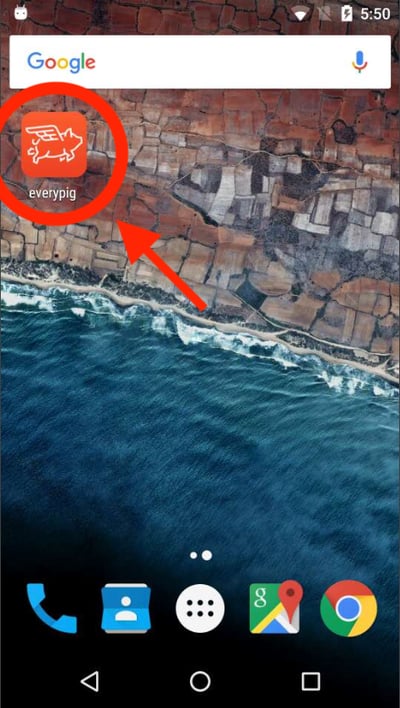Home screen icons make loading EveryPig fast and easy. Once the set up is complete, EveryPig will load like any other app on your phone.
On This Page
Note: these guides work for both phone and tablet interfaces.
How to create an EveryPig home screen icon on iOS (Safari)
1. Locate the Safari App on your iPhone and tap on its icon.
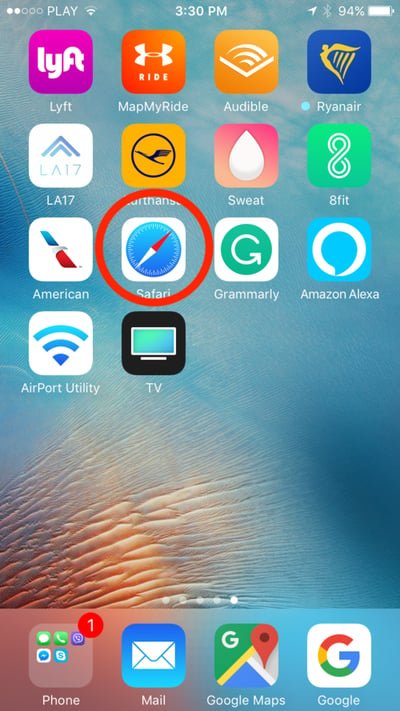
2. Type app.everypig.com into the search box provided. When you're ready, tap the blue "Go" button to load the EveryPig app.
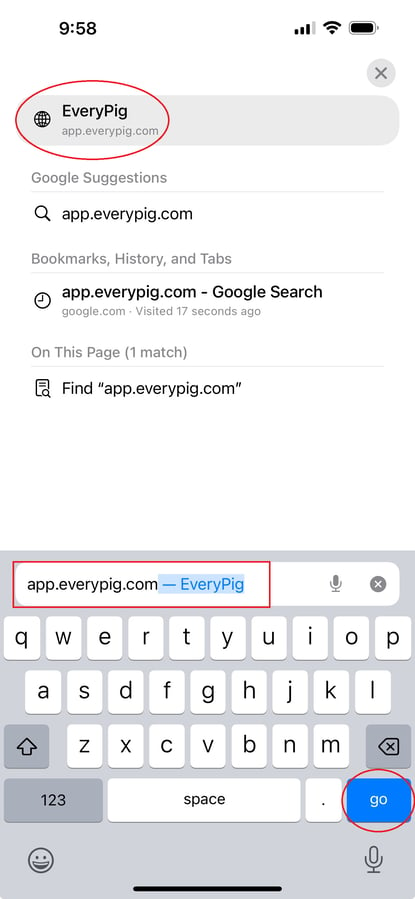
Note: You may be required to log in. If this is the case, follow the on-screen instructions to log in.
3. When EveryPig has loaded, Tap on the Share button in the footer of the Safari app.
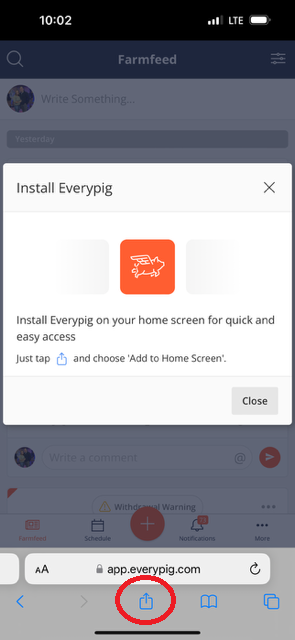
4. From the list of options, choose "Add to Home Screen" from the second row of options.
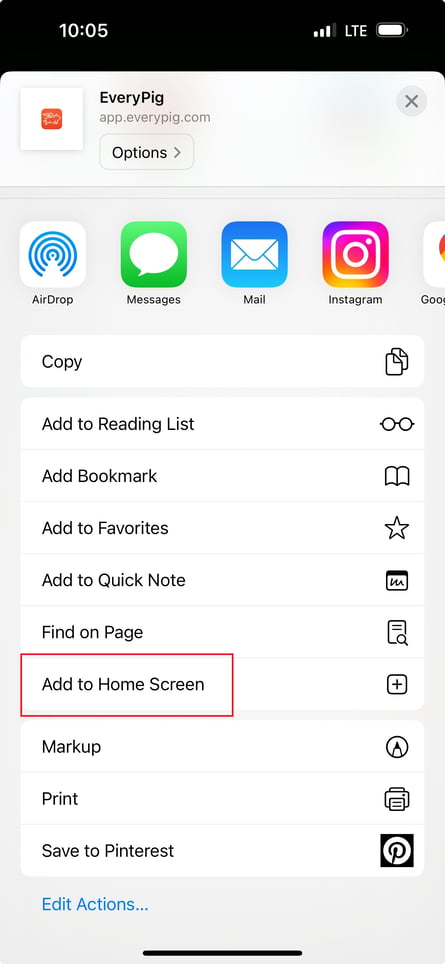
5. You'll now see a confirmation screen, click "Add" at the top right corner of your screen to add EveryPig to your phone's home screen.
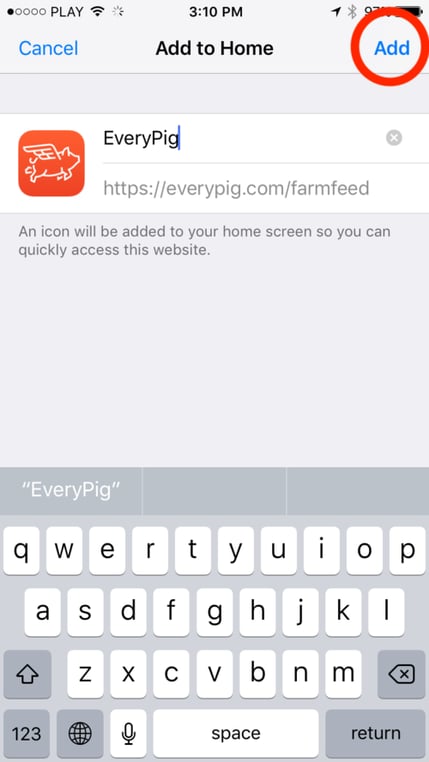
6. Your all set! You'll be able to access EveryPig directly from this icon on your phone's home screen.

Tip: You can move this icon just like any other app on your phone.
Note: Should you need to; you can always delete it by long pressing on the icon until the "x" appears on the top left-and-side of the app icon.
How to create an EveryPig home screen icon on Android (Chrome)
1. Locate the Chrome App on your phone and tap on its icon.

2. Enter app.everypig.com into the search box provided.
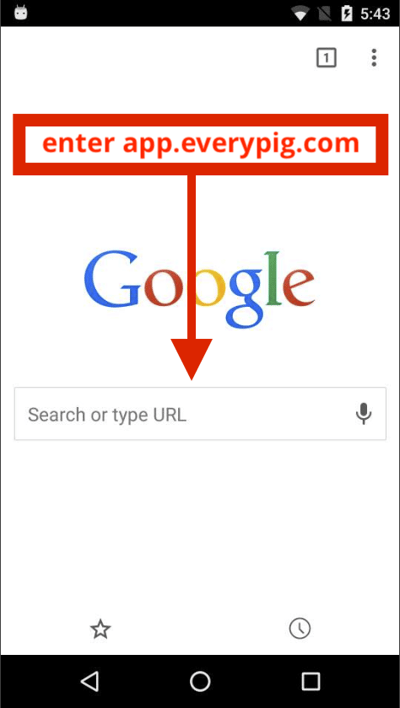
3. When you're done entering the URL tap the "go" arrow.
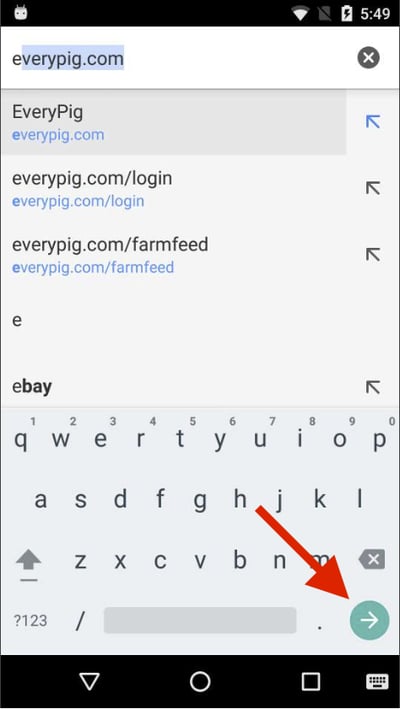
4. Once EveryPig has loaded in the browser, tap on the three dots at the top right of your screen.
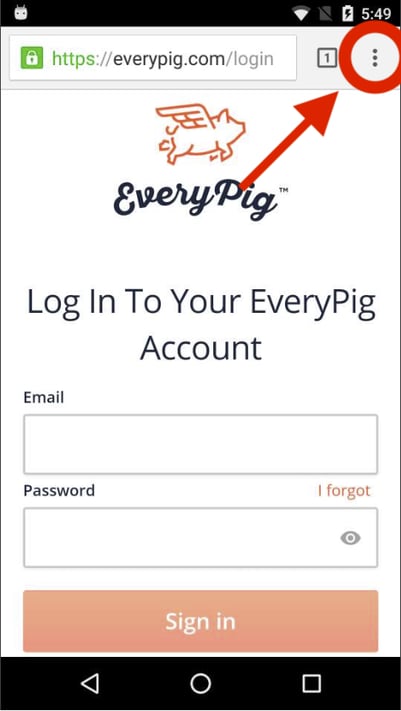
Note: You may be required to log in. If this is the case, follow the on-screen instructions to log in.
5. Now, find the link "Add to Home screen" and tap on it.
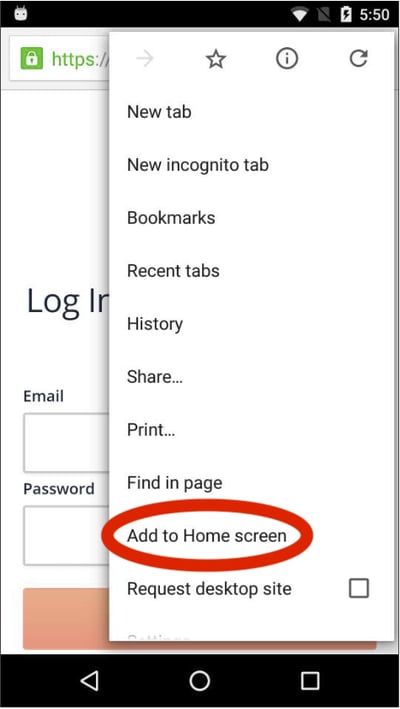
6. Now, click "Add" on the dialogue box that pops up.
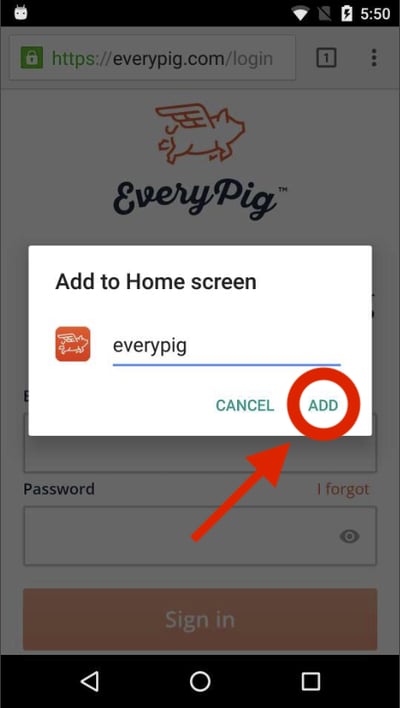
7. That's it! You can now click on this icon on your home screen whenever you want to access EveryPig.