EveryPig can warn your users about withdrawal periods (Maximum Residue Limits) for drugs you use. Withdrawal Warnings are shown when a user enters a medication with a withdrawal period or enters Pig Movements during a withdrawal period.
Click here for more information on managing Withdrawal Warning Auto Mentions.Video Resources
Turn On Withdrawal Tracking
Entering a Withdrawal Period
Tracking Withdrawals
Turn Off Withdrawal Tracking
You must have an Admin level role to access the admin panel on EveryPig. If you need an Admin role, contact the person in your company responsible for setting up and managing EveryPig.
1. Turn on Withdrawal Warnings in your Admin Panel
-
Find your Admin Panel and click on "Preferences," then the Settings tab
-
Then scroll down to the "Activate Withdrawal Period Warnings" section
-
Ensure this feature is switched to the "ON" position
-
Then set your desired "Withdrawal Weight Threshold"
When activated EveryPig will automatically track withdrawal periods and warn users not to market pigs that have pending withdrawals.
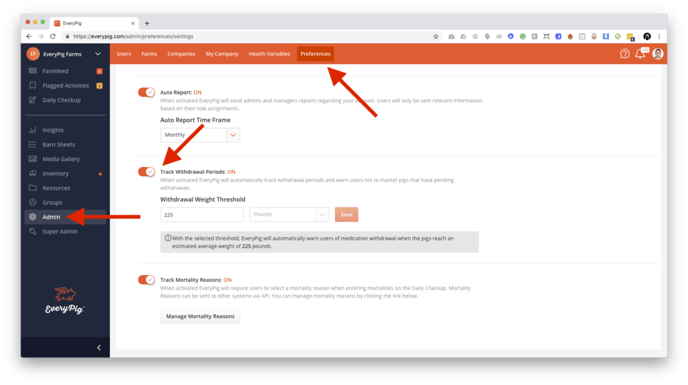
2. Enter your desired withdrawal period for the drugs
-
Find your Admin Panel and click on "Health Variables," then the Products tab
-
Find the product you would like to add a withdrawal period to and click on the product name
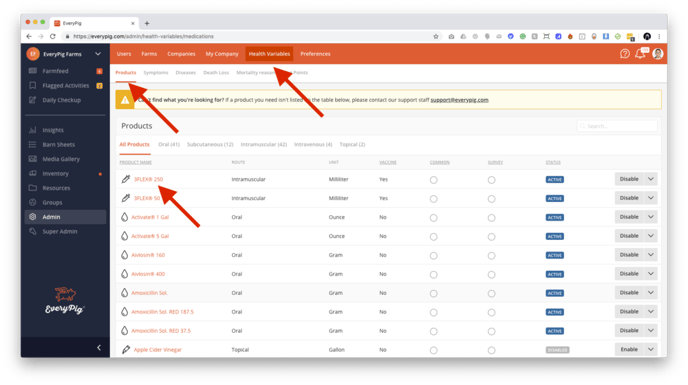
-
Then click on the “Settings” tab
-
Now enter the withdrawal period for this product
-
Don’t forget to save your changes
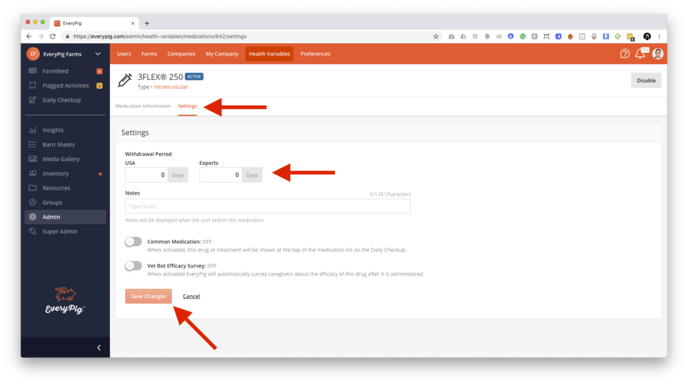
3. Success!
Now EveryPig will track groups that receive this drug using the following statement.
"If pigs in a group reach the Withdrawal Weight Threshold AND are administered a drug with a withdrawal period, THEN EveryPig displays a withdrawal warning."
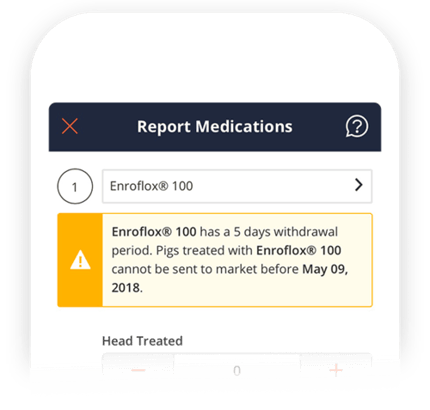
Withdrawal Warnings are shown when a user enters a medication with a withdrawal period or enters a Pig Movements when there are pending withdrawal periods for the group.
4. Turning off withdrawal tracking
If you would like to turn this feature off, you can do so by following these steps:
-
Find your Admin Panel and click on "Preferences," then the Settings tab
-
Then scroll down to the "Track Withdrawal Periods" section
-
Ensure this feature is switched to the "OFF" position