EveryPig users can customize how they want their notifications delivered.
Each of your teammates in your workspace controls their notifications via their account settings. To change your notification settings, open your 'My Profile' at the top right of your screen on your desktop and in the 'More' menu on mobile, then select 'Messaging.' You can adjust messaging for in-app notifications, email, browsers notifications, and text messages (SMS) notifications.
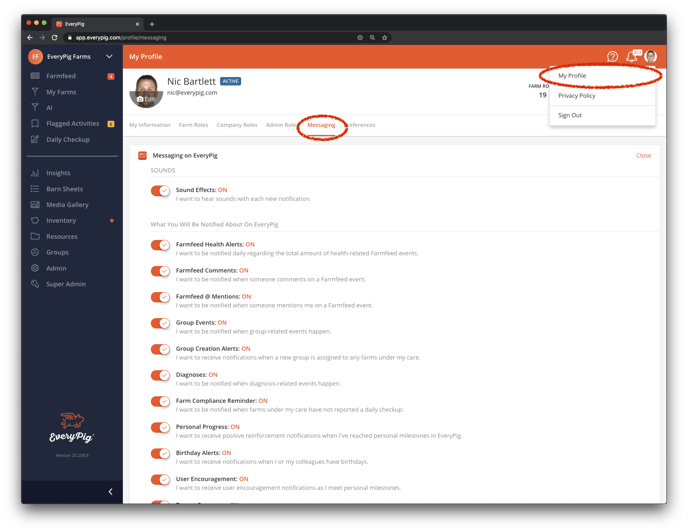
"Activity" that will trigger a notification includes:
- Farmfeed Health Alerts
- Farmfeed Comments
- Farmfeed @ Mentions
- Group Events
- Group Creation Alerts
- Diagnoses
- Farm Compliance Reminder
- Personal Progress Milestones
- Birthday Alerts
- User Encouragement
- Tenant Resource updates
- Water Consumption Alerts