EveryPig Mobile Filters allows you to sort and filter posts on the Farmfeed based on specific criteria. Quickly find the information you need without scrolling.
All roles can utilize EveryPig's mobile filters. These filters will be a personalized view for each individual user and will not appear for other users on the account.
1. Sign in on your device, then click the advanced search icon in the top right corner.
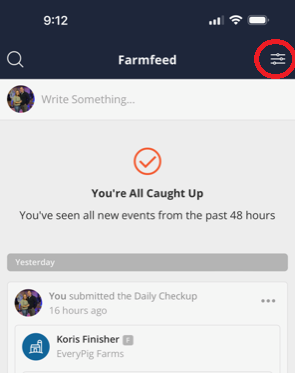
2. Click 'Add Filter'.
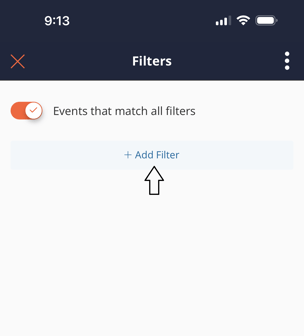
3. Click 'Select' beside of each filter you would like to add.
.png?width=301&height=385&name=image1%20(3).png)
4. After you add the desired filters, click the 3 dots in the top right corner then select 'Save Segment'.
.png?width=323&height=390&name=image0%20(5).png)
5. Give the segment a name then click 'Save'.
.png?width=310&height=417&name=image0%20(6).png)
6. Once the segment is saved, you can click 'Apply' at the bottom of the page to utilize the segment you've created.
.png?width=252&height=510&name=image1%20(4).png)