When enabled, the Daily Checkup will display a section that requires users to record the water usage for the day for each group.
We know water usage is a high-value data point for our users. That’s why water usage tracking is now an option you can choose to activate on your account.
On This Page:
How to Activate
How to Deactivate
![]()
EveryPig will pull water usage information from BarnTools, Edge or Distynct. If you have these systems on your farms and are interested in setting up this integration, please contact our Customer Support for help.
Only users with an Admin role can activate water tracking on an account.
How to Activate Water Tracking
1. Open the admin panel.
![]()
2. Click 'Preferences' then 'Daily Checkup'.
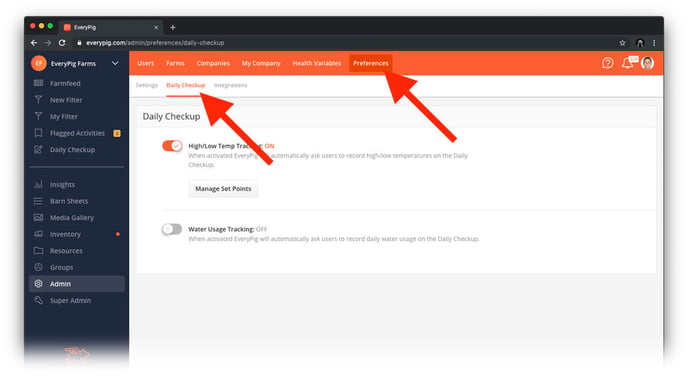
3. Toggle the water tracking switch to the “On” position.
![]()
4. A water tracking question will now appear on the Daily Checkup for all groups.
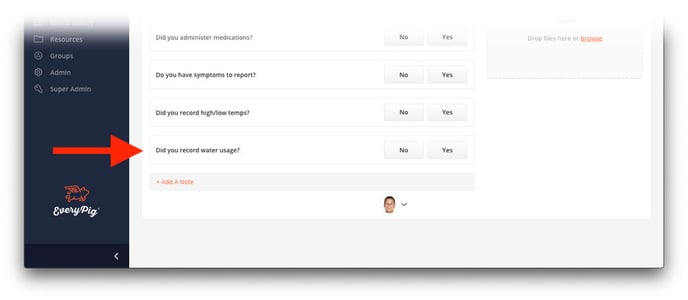
How to Deactivate Water tracking
Only users with an Admin role can deactivate water tracking on an account.
1. Open the admin panel.
![]()
2. Click 'Preferences' then 'Daily Checkup'.
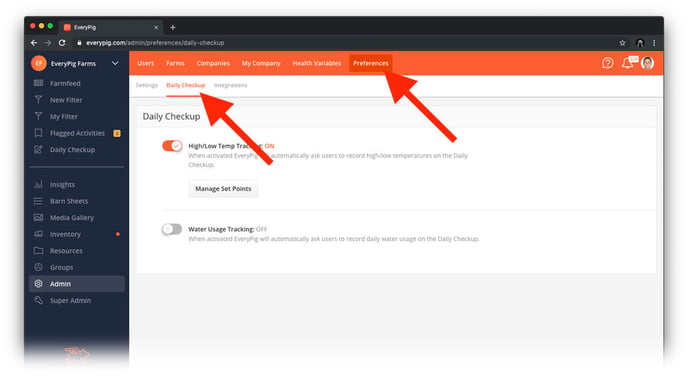
3. Toggle the water tracking switch to the “Off” position.
![]()
4. The water tracking question is now removed from the Daily Checkup for all groups.
Note: If you’ve collected this data in the past, historical data will be saved to the Barn Sheets but will not be collected while this feature is “off.”
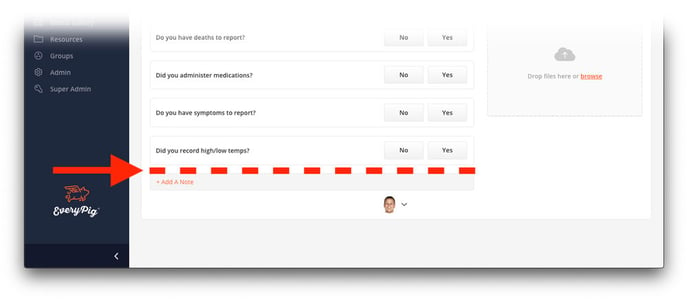
Things to know about Water Usage:
- When an integration for Water Usage is activated, Water Usage can be still be entered manually if there is no value added in the field from the integration. Once the system has any information saved in this field, users will not be able to edit it.
- If the user enters the information for water usage manually and then the system gets it from an integration (e.g. BarnTools), the manually entered data will be overwritten by the information pulled from the integration.
- If a value of 0 comes through from an integration, the previous value added by the user will not be overwritten by 0 pulled in from the integration.
- Users can update the time of when water usage is reported for the current day's Daily Checkup. Users cannot update the time for the past DC in Barn Sheets.